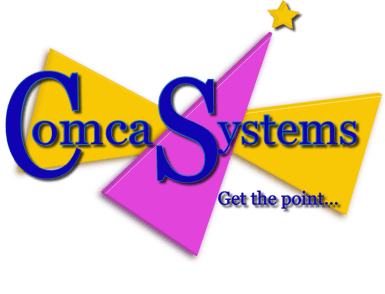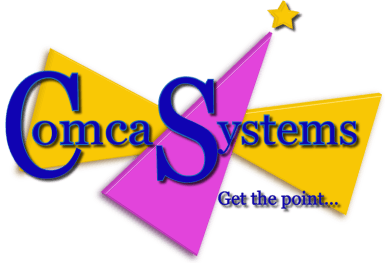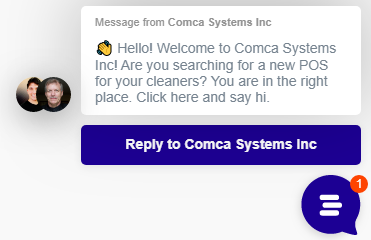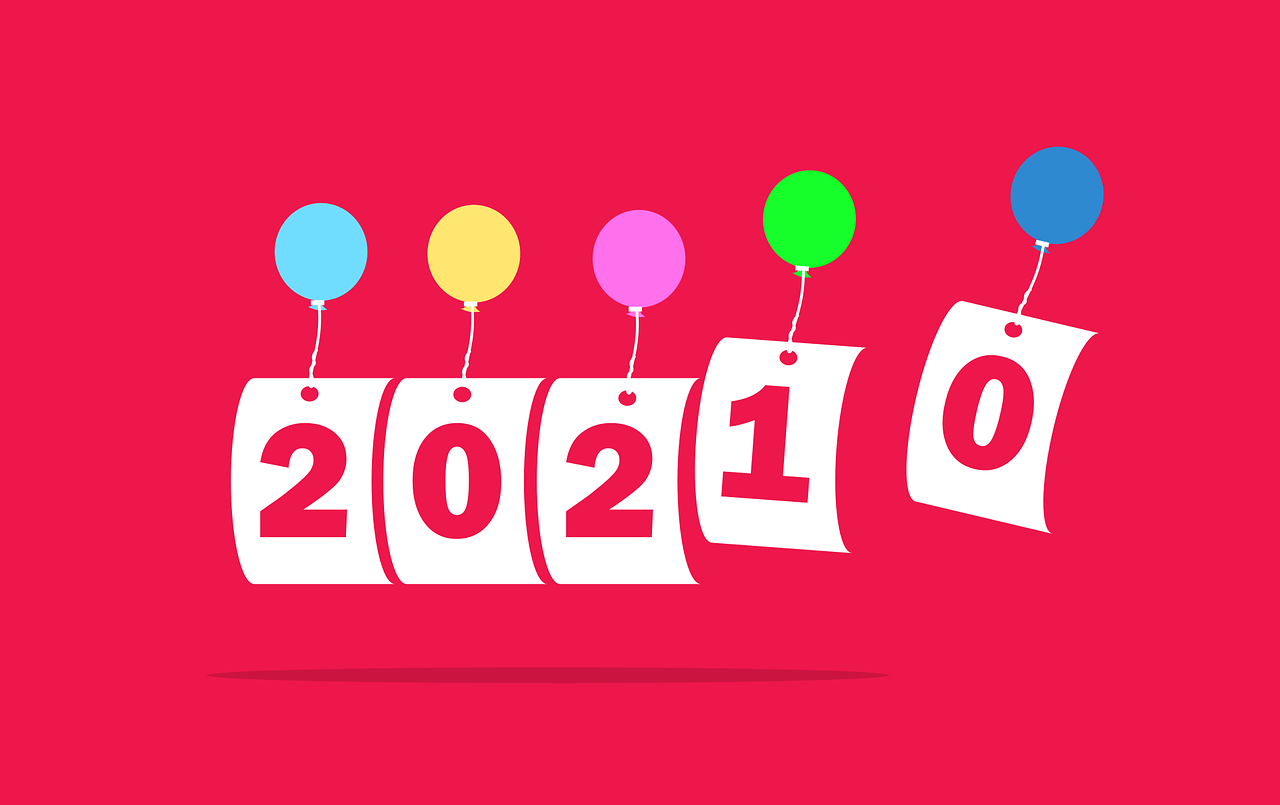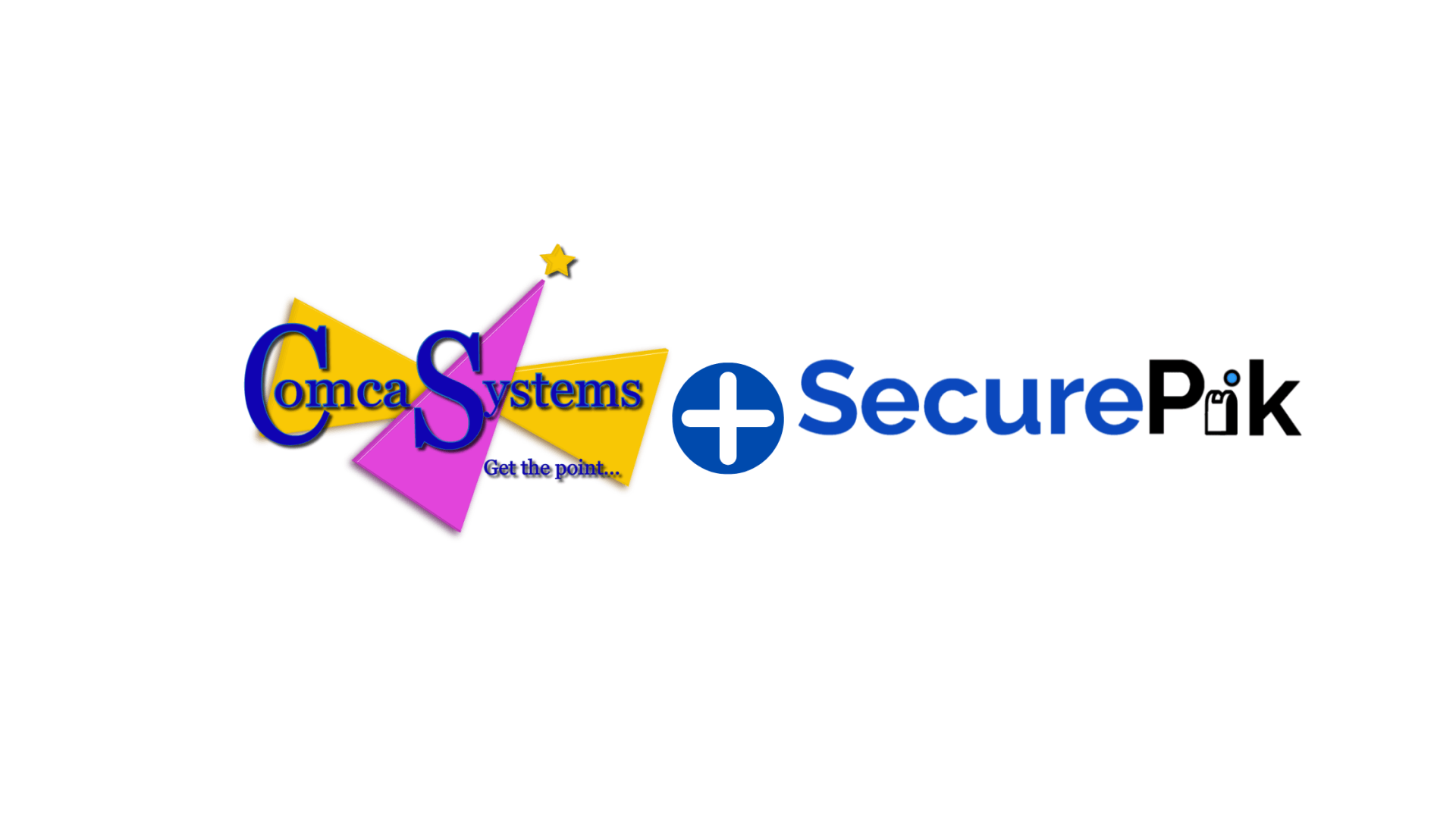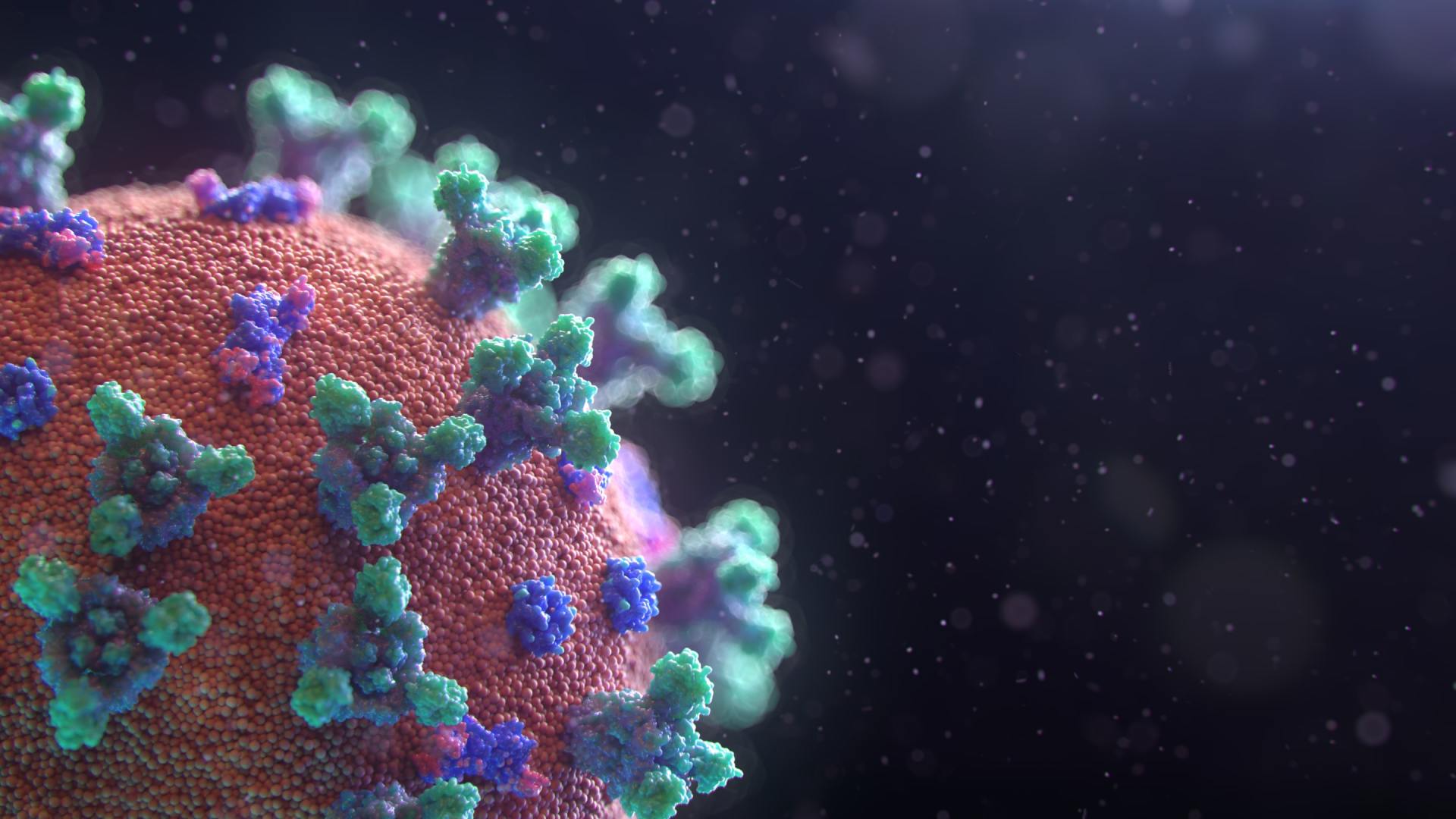Comca Systems 2020
Jesse Jensen • December 24, 2019
What you need to do to get started for the New Year and the new features we are offering.

2020 January 1st.
The first day of the New Year (2020) do the following:
- Go to the " MAIN Computer" (Server) if you have more than one computer.
- Open the program. (If the program is already open, close it & open it again)
- Then a pop-up will come up and say: " The year has changed. Update to New Year?"
- Click: " Yes"
- Wait for it to finish.
Now you can use the program on all computers.
Have a great and productive year!
Special Announcement to Cleaners in CT:
Sales Tax
How to Turn on Sales Tax on All Items
HINT: You can do this by turning it on or before
the end of the year, but do not enter the sales tax percent before you close at end of the year or before you start in the new year.
There are two ways to turn on the sales tax on all items;
First way:
- Go to MAIN
- Click the button: Price Setup (the first green button on the top)
- Click each button and check the "Add Tax" in the lower left.
Second way:
A faster
way to turn it on is to run this query in the Customer Query in Main and paste this into the white box, then click “Print Report” you will get a SQL error, but that is fine. That will check all items in your price list EXCEPT
alterations.
- Go to Main.
- Click the button, Query. (Under the Customer Column)
- Click the Tab Query Finish
- Paste this in the white box on the screen:
SET TAX=TRUE
WHERE PBUTTON < 400 OR PBUTTON > 500 AND PBUTTON < 601
- Finally click Print Report
If you want to add sales tax to alterations use this query instead.
UPDATE PRICEDEF
SET TAX=TRUE
WHERE PBUTTON < 601
Now you are prepared for the 2020 tax Season.
When you are ready to charge sales tax (when you close on the last day of 2019 or when you open on the first day of 2020):
Go Main/Miscellaneous/Company, in the sales tax box enter the sales tax: 6.35
and if it does not already have something in the "Text to be printed on invoice" add the word “Sales Tax” or “Sales Tax 6.35%”.
You will have to exit the program on all computers and start the program again.
Now you are charging Sales Tax.
New features:
Voice Interaction
Available for:Alexa & Google Home
Do you want to make it easy for your clients to order or have a pick-up ready as simple as a having a conversation?
LEARN MORE ABOUT VOICE INTERACTION
Well, now you can. With our voice interaction application you can have it stand alone or integrate with Comca POS.
Don't get left behind, show your clients you stand out from your competition with the future of Voice Search
Click the button below to learn more.
Chat with us.
Need help or have a quick question?
We have added chat to our site to better serve you.
Just click on the blue chat balloon on the bottom right of your desktop, tablet or mobile phone and ask away!
If you do not see it, go to our Home page and Reload the page. It will show up.