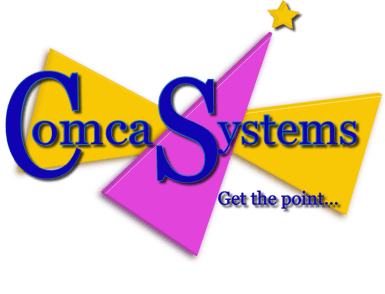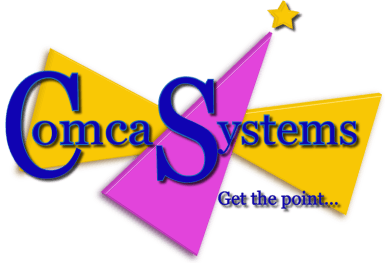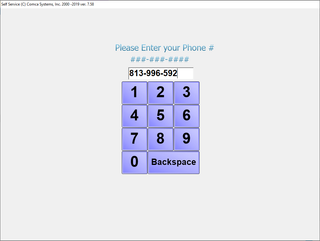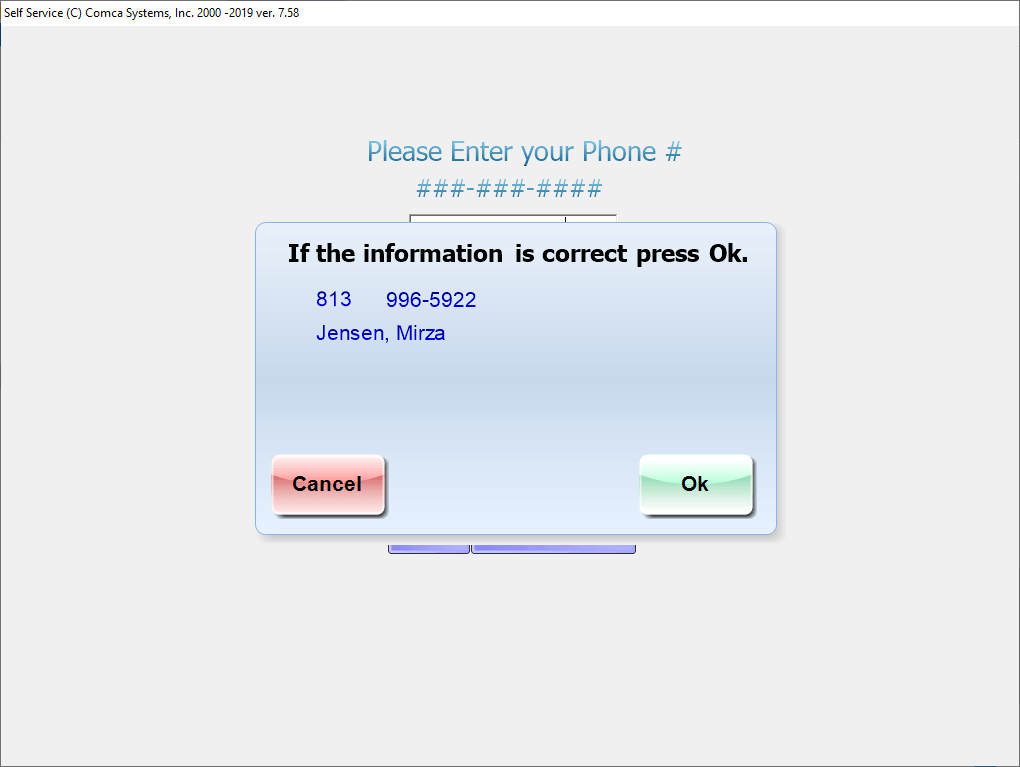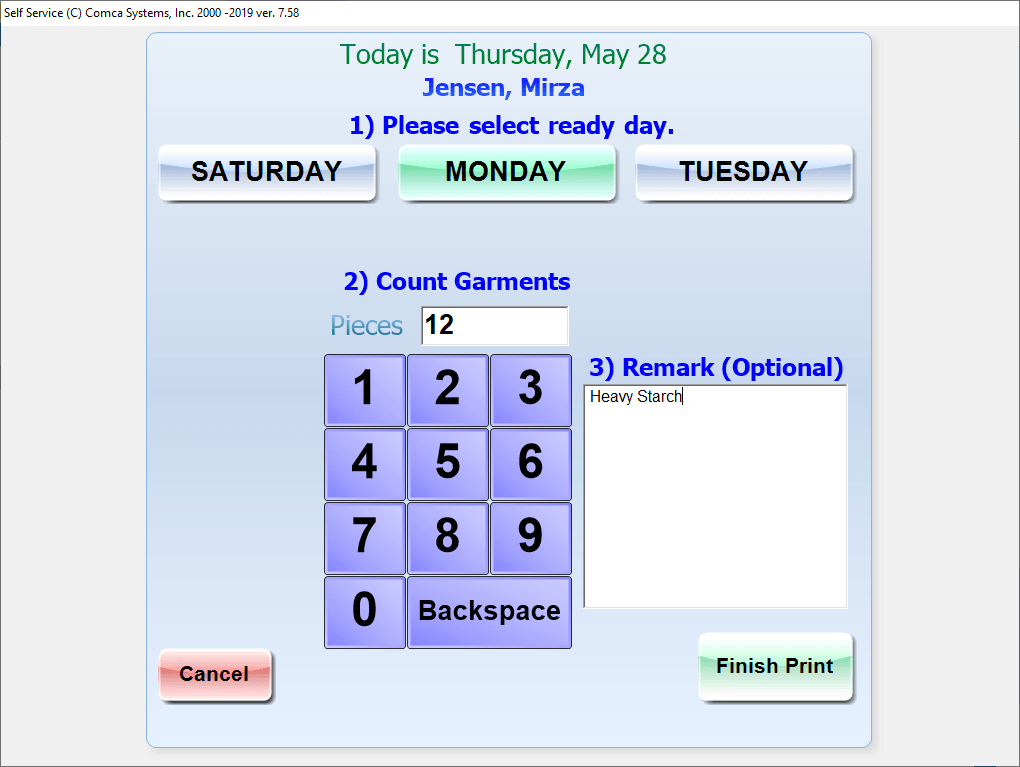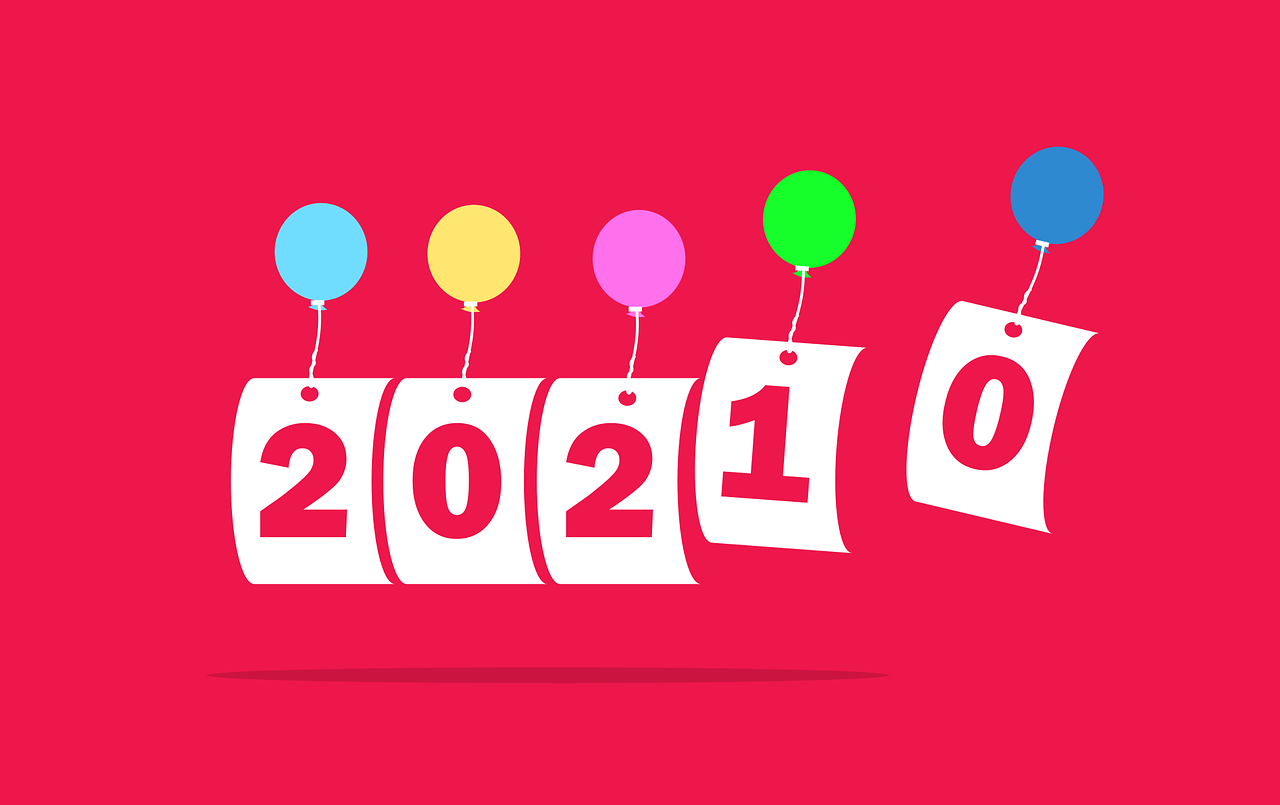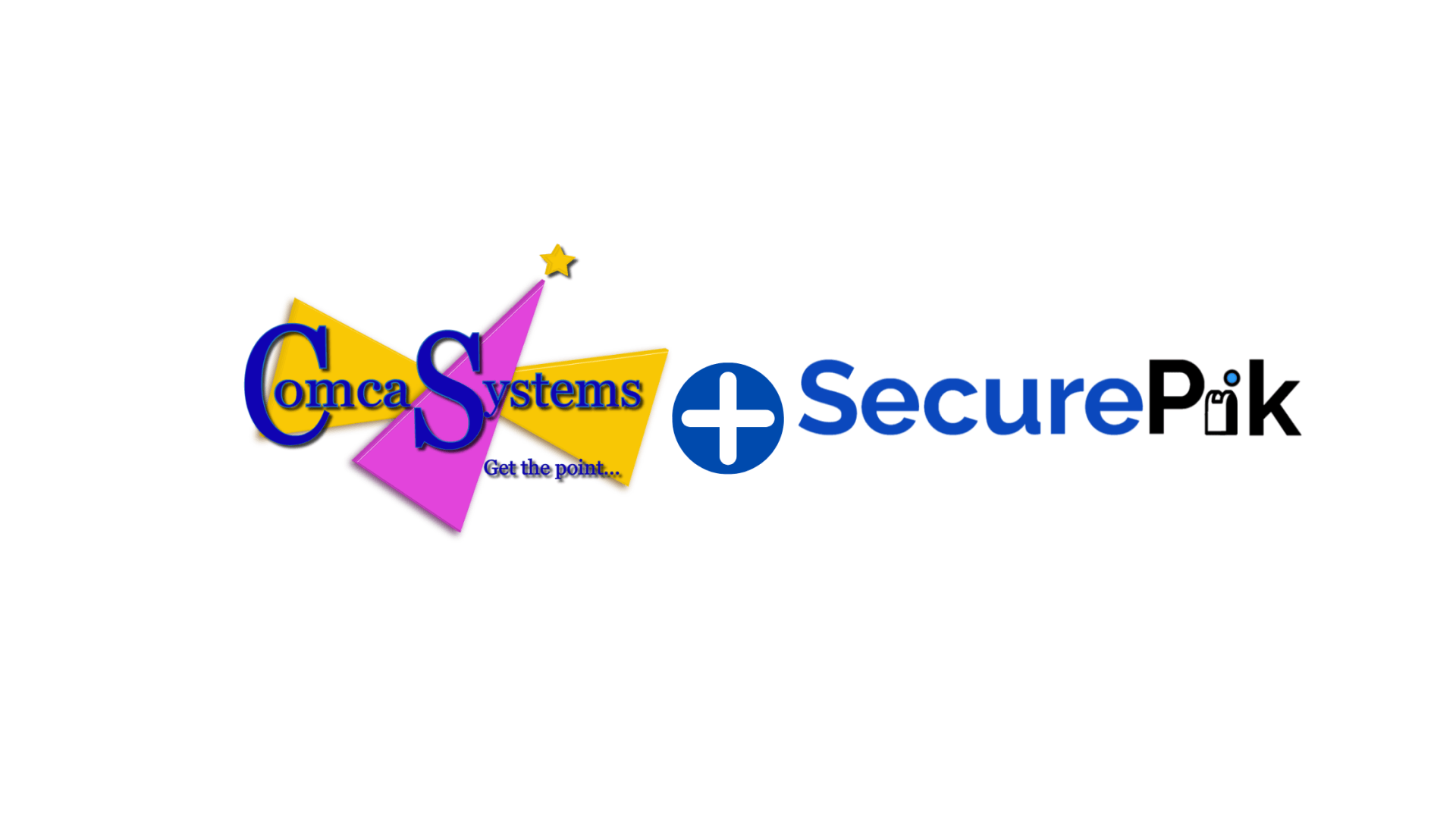Is your Dry Cleaner prepared for COVID-19 and the Future?
New Problems = New Solutions

This Pandemic has really brought some businesses to a standstill. Even though businesses are picking up slowly by lifting certain restrictions and imposing guidelines to keep people safe, the question is: How Will The Dry Cleaning Industry Adapt? A poll showed that 87% of Americans support existing restrictions to stay at home. How will your Dry Cleaner(s). reach them or make it easier for them with little to no interaction?
Comca Systems offers the following solutions for you:
POS Self Service Station for Dry Cleaning
The great thing about self service is that it minimizes risk to you, your staff and your clients.
You can use any computer with a touch screen and printer, then customers can serve themselves and print a receipt.
Voice Interaction
We use Alexa and Google Home to answer questions, solve problems, play games, and place orders. It's time for your Dry Cleaner to do the same.
You can learn more about it by clicking the button below.
POS Shield the Virus-Protection Guard
- No countertop mounting or drilling required (WOW!)
- Limits the spread of germs
- 30” wide and 33” tall
- Adjustable mounting poll
- Compatible with any existing POS or mPOS terminal
- Light-weight and portable